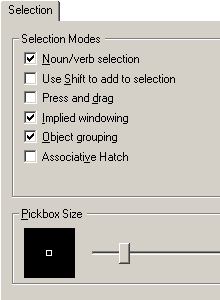
| Toolbar | not available |
| Pull-down | |
| Keyboard | DDSELECT |
Noun/Verb Selection allows you to select objects either before or after starting a command when it is checked.
Use Shift to Add, does just that when checked. The default is to remove objects when shift picking, as described above.
Press and Drag enables selection windows to be defined by picking and then dragging the mouse when checked. The default method for defining a selection window is to use two pick points.
Implied Windowing enables this type of selection when checked. See "Implied Windowing" above for details.
Object Grouping enables a group of objects to be selected by picking only one of the objects in the group when it is checked.
Associative Hatch causes a hatch boundary to be selected along with the hatch when it is checked.
Pickbox Size
You can also use the Selection tab of the Options dialogue box to change the pickbox size. Use the slider bar to increase or decrease the size. The larger the size of the pickbox the wider the area in which AutoCAD looks for objects. Generally the pickbox is better set to a smaller size to make picking more accurate. The default setting works very well and it is unlikely that you will need to change it.Object Sorting Methods
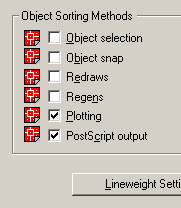 Object sorting methods are controlled from the User Preferences tab on the Options dialogue box, from the pull-down menu. The object Sorting Methods section of the dialogue is shown on the right. These options enable you to optimise the way objects are selected with respect to different operations. Objects will be added to selection sets in the order in which they appear in the drawing database for each method that is checked. Although the "Plotting" and "PostScript Output" methods are the only ones set by default, it is often advantageous also to check the "Object Selection" method so that more recent objects are selected before older ones for general drafting. Since processing time is increased for each additional method selected, it would also be advantageous to uncheck the "PostScript Output" method unless you intend to use PostScript output, of course.
Object sorting methods are controlled from the User Preferences tab on the Options dialogue box, from the pull-down menu. The object Sorting Methods section of the dialogue is shown on the right. These options enable you to optimise the way objects are selected with respect to different operations. Objects will be added to selection sets in the order in which they appear in the drawing database for each method that is checked. Although the "Plotting" and "PostScript Output" methods are the only ones set by default, it is often advantageous also to check the "Object Selection" method so that more recent objects are selected before older ones for general drafting. Since processing time is increased for each additional method selected, it would also be advantageous to uncheck the "PostScript Output" method unless you intend to use PostScript output, of course.


Your comment here:
Post a Comment