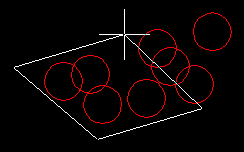 The Window Polygon option, invoked by typing WP is similar to the Window option except that you can define an irregular polygon shape within which objects will be selected. As with the Window option, only objects which fall entirely within the polygon will be selected.
The Window Polygon option, invoked by typing WP is similar to the Window option except that you can define an irregular polygon shape within which objects will be selected. As with the Window option, only objects which fall entirely within the polygon will be selected.
Command Sequence
Command: (start one of the Modify commands)
Select objects: WP
First polygon point: (pick first point)
Specify endpoint of line or [Undo]: (pick second point)
Specify endpoint of line or [Undo]: (pick third point)
Specify endpoint of line or [Undo]: (pick another point or ![]() to end polygon selection)
to end polygon selection)
Select objects: (![]() to complete the selection set or add more objects)
to complete the selection set or add more objects)
A polygon is formed by picking at least three points.


Your comment here:
Post a Comment