| Toolbar | Modify | ||
| Pull-down | |||
| Keyboard | MIRROR | short-cut | MI |
The Mirror command allows you to mirror selected objects in your drawing by picking them and then defining the position of an imaginary mirror line using two points.
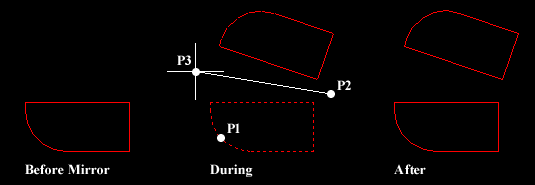
Command Sequence
Command: MIRROR
Select objects: (pick object to mirror, P1)
Select objects: ![]() (to end selection)
(to end selection)
Specify first point of mirror line: (pick P2)
Specify second point of mirror line: (pick P3)
Delete source objects? [Yes/No] ![]() (for No to keep the original object)
(for No to keep the original object)
Notice that in the command sequence above, pressing the ![]() key when asked whether to "Delete source objects?" resulted in a "No" response. This is because "No" is the default option. AutoCAD always shows the default option within triangular brackets, in this case "
key when asked whether to "Delete source objects?" resulted in a "No" response. This is because "No" is the default option. AutoCAD always shows the default option within triangular brackets, in this case "![]() on the keyboard to accept them.
on the keyboard to accept them.
In order to create perfectly horizontal or vertical mirror lines use Ortho. For more information on the use of Ortho and other drawing aids, see the "Drawing Aids" tutorial.


Your comment here:
Post a Comment