| Toolbar | Draw | ||
| Pull-down | |||
| Keyboard | REGION | short-cut | REG |
A region is a surface created from objects that form a closed shape, known as a loop. The Region command is used to transform objects into regions rather than actually drawing them (i.e. you will need to draw the closed shape or loop first). Once a region is created, there may be little visual difference to the drawing. However, if you set the shade mode to "Flat Shaded", , you will see that the region is, in fact, a surface and not simply an outline. Regions are particularly useful in 3D modeling because they can be extruded.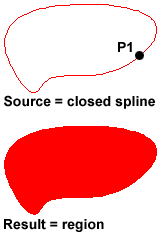
Before starting the Region command, draw a closed shape such as a rectangle, circle or any closed polyline or spline.
Command Sequence
Command: REGION
Select objects: (Pick P1)
Select objects:![]()
1 loop extracted.
1 Region created.
You can use the boolean commands, Union, Subtract and Intersect to create complex regions.


Your comment here:
Post a Comment