| Toolbar | Draw | |
| Pull-down | ||
| Keyboard | REVCLOUD | |
The Revcloud command is used to draw a "freehand" revision cloud or to convert any closed shape into a revision cloud.
Command Sequence
Command: REVCLOUD
Minimum arc length: 66.6377 Maximum arc length: 116.6159
Specify start point or [Arc length/Object] (Pick P1)
Guide crosshairs along cloud path...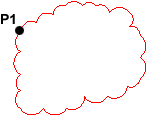 Move the mouse to form a closed shape; the command automatically ends when a closed shape is formed.
Move the mouse to form a closed shape; the command automatically ends when a closed shape is formed.
Revision cloud finished.
You can use the "Arc length" option to control the scale of the revision cloud. This is achieved by specifying the minimum and maximum arc length. The "Object" option is used to transform any closed shape, such as a polyline, spline or circle into a revision cloud.


Your comment here:
Post a Comment